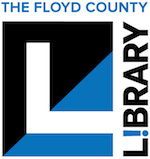Who else here is new to working from home? I know for me it has definitely been a struggle some days. If you’re struggling sometimes, too, your library has resources that can help. Lynda.com offers lots of great classes that might help you cope while working from home or social distancing. Try:
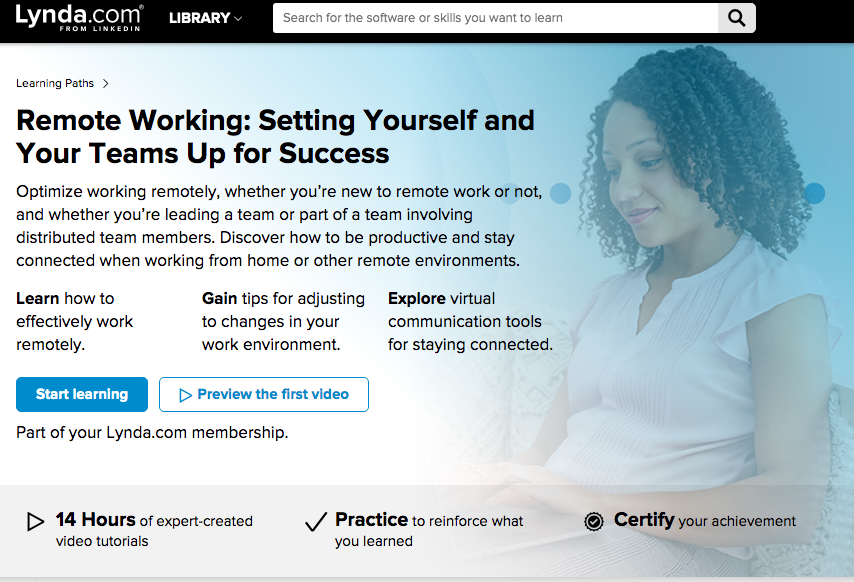
- Remote Work: Setting Yourself and Your Teams Up for Success – This learning path contains 14 hours of coursework covering topics like productivity, stress management, and managing virtual teams. You can work through the entire learning path or cherry pick what courses speak to you.
- How to Teach Online – If you’re suddenly facing transferring classes or presentations to virtual platforms, this learning path contains 15 hours of coursework. Again, take the whole thing or choose certain courses that are relevant.
- Learning to Teach Online – This course is designed for corporate trainers and teachers who are transferring to online learning.
- Executive Presence on Video Conference Calls – Learn how to sound and appear professional and confident on your next video conference call.
- Time Management: Working from Home – Working from home is a balancing act and it can be tough to manage your time to stay productive. Get some tips in this course.
- Leading Virtual Meetings – If you’re in a leadership role, this 30-minute course has some great tips on leading effective virtual meetings including choose a meeting platform, facilitating, and encouraging participation.
- Finding a Remote Job – Maybe you got a taste of working from home and decided that that’s the life for you? Get help finding a remote job with this course.
Maybe you want to brush up on software that can help you and your team be productive while folks are working at home. Here are some software courses that may be of help:
- Microsoft Teams Essential Training
- Learning Slack
- Learning Zoom
- Learning Asana
- Google Drive Essential Training
- Learning BlueJeans Meetings
- Learning Jira Software
There are tons and tons of software courses available on Lynda.com, so if your job is asking you to use a particular software, search on Lynda.com to see if there may be a full course or some quick tips videos for you. You have unlimited access to Lynda.com courses free with your library card!
Need a library card? You can register for a library card online to get access right away. If you already have a library card, your PIN defaults to the last 4 digits of your phone number. If you’re having any trouble with your account or have any questions about accessing any of our resources, please email us at info@nafclibrary.org and we are happy to help.