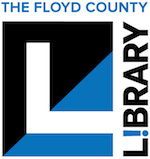Happy Summer Reading, everyone! This year our theme is World of Wonders. If you haven’t signed up yet, you can click here to get started with Beanstack. Some folks may think that the Summer Reading Program is just for children, but it is actually available for all ages! This year, the adults who track and record their reading will get some great prizes – one “pick your own” prize (that could be any number of items with our library logo on it) and one deluxe tote bag. Trust me, the deluxe tote bag is big, super soft, and has strong, quality handles. You’re definitely going to want this one to carry your books, take to the beach, etc.!
For the Summer Reading Program, you’re going to keep track of how much you read in minutes and/or hours and record it in Beanstack. You can always keep track on your own, by watching the clock and recording how much time you spend reading. But if you use the Libby app to read ebooks or listen to eAudiobooks (like I do), I have a little trick to let Libby keep track of your reading time for you. (Don’t forget, you can get free ebooks and eAudiobooks from the library through your Libby app, and now that we are part of the Indiana Digital Library, you have an even wider selection of ebooks and eAudiobooks to choose from!)
Open the Libby app and go to your Shelf. It should be a button that looks like a stack of books at the bottom of your screen.

Pick the book that you are reading and click on the cover or press “Open in Libby.” There should be a small circle icon showing part of the book cover that appears just below the middle of your screen. Click on that circle that shows the book cover. You should see your “Time spent reading” that will show you exactly how long you’ve been reading that book. If you click on “More,” you can even see more interesting stats like how far you are in the book and how long Libby estimates it will take you to finish reading.

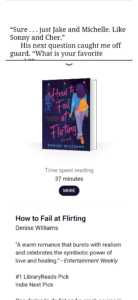

This also works for eAudiobooks in Libby. In the case of eAudiobooks, when you click to “Open Audiobook,” you will click on the square book cover that appears in the middle of your screen. Then you will be able to see your “Time spent reading” and more stats.

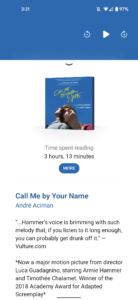

I hope that helps another Libby user keep track of their reading for the Summer Reading Program! We hope to see you at the library, and we’d love to give you some reading suggestions! Happy reading!
-Teresa Moulton, children’s librarian and Public Service Leader