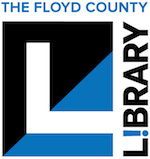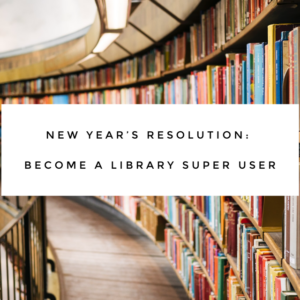
Make a resolution to be a Library Power User in 2021! How do you become a power user? Simply take advantage of all the wonderful services your library offers. I’m sure you know a lot about your library since you’re reading this blog post, but there are so many amazing ways to maximize the benefits of your free library card. I reached out to our staff to see what tips they have to share and here are 10 tips they suggested:
- Log in to your account online where you can place holds, keep track of the books you have out, save lists of books, and more. All you need is your library card number (all the numbers on the back of your library card, no spaces) and your PIN number (usually the last 4 digits of your phone number).
- Place holds! Popular books often have long waiting lists, but you can put your name on the list and we’ll notify you when it’s available for you. Even if the waiting list for a title looks really long, don’t be afraid to put your name on the list. We monitor the number of holds and buy additional copies to try to keep your wait time as low as possible. AND you can place holds on books that are on the shelf so library staff can collect them for you in one place for a quick, easy stop (or curbside pickup!).
- Double check your holds notifications settings and use them! Did you know we can notify you by email or text message when you have a hold available? Make sure your notification settings are up to date (and that they’re accounts or numbers you actually use) so we can let you know as soon as an item you want is ready for you. Even if a book is on the shelf, it still takes us a little time to pull it and get it on the holds shelf for you (especially right now!), so checking your email or texts is the best way to find out when we have your hold ready.
- Suspend holds. Do you have more books checked out than you can read? Are you going on vacation? You can suspend holds so that they keep your place in line, but allow others to check out the book if you’re not ready for it right now. Once the date you choose rolls around, your holds will become active again.
- Create lists in your online library account. If you want to keep track of books you’re interested in, but you’re not ready to put them on hold, you can save them to a list in your library account online. When you’re ready to request them, you can place them on hold. You can also email the lists to share them with someone else or print off the list to make a library checklist for yourself.
- Check out different formats. There might be a long holds list for a book you want, but have you checked to see if we have it on e-book, audiobook, or large print? Sometimes other formats have shorter waiting lists or they might be on the shelf if the normal print copy is checked out.
- Fill out a Grab Bag request and librarians will curate a selection of books just for you and get them ready for you to pick up in the library or via curbside pickup. This is a great way to discover new authors or try something you might not have picked up on your own.
- Request books from other libraries. If our library doesn’t own a copy of a title you want, ask library staff about other ways you can get it! You can request items from other libraries in Indiana with the Statewide Reciprocal Circulation System (SRCS) or with interlibrary loan.
- Sign up for Wowbrary emails. If you’re not already, sign up for weekly Wowbrary emails and get lists of all the newly ordered books sent right to your inbox. This is a great way to stay on top of upcoming books and get yourself on the holds lists early for super popular authors like James Patterson, Stuart Woods, Lee Child, Debbie Macomber, and more!
- Clean out your shelves and donate books you no longer want. You can donate books to the Friends of the Library for our book sale and if you call ahead, we can help you unload them. The Friends of the Library sell used books to raise money that supports programs and services at the Library.
If you have any questions about any of these tips, feel free to contact us! Leave a comment on this post, shoot us an email at info@nafclibrary.org or send us a message via the chat box on our website and we’ll be happy to help.
What other library tips would you share?