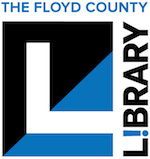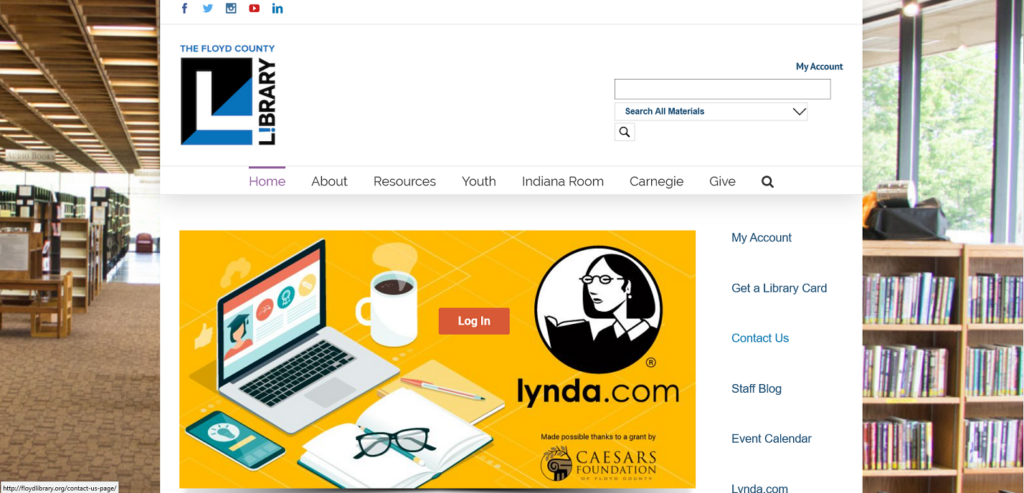
As you may have noticed, the library now offers all kinds of training through Lynda.com. This is a really exciting opportunity to learn new skills, from programming to management skills. If you go to our homepage, Floyd County Public Library. you can click on the banner or the link to its right and you’ll be taken to the Lynda.com sign in page. Then you can use your library card and PIN to set up an account. You will have to go through the library’s home page in order to verify your library account. Once you go through that step, you’ll have access to all the training Lynda.com provides. While the library is closed due to the coronavirus issue, please take advantage of this opportunity to improve your skills.
Since we can’t currently offer live computer classes at the library, and Lynda.com focuses on such training, I have taken the opportunity to start setting up some playlists that might interest you. What we’ll talk about today is a Google Essentials series I’ve set up. These are all for Google programs that are available at no charge through the web, and can work as a substitute for Microsoft Office if you don’t have access to those programs while we’re closed. I’m also working on one for Microsoft Office, but since that’s a paid program, I decided to start with this one. If you would like to know when the Office series is ready to go, please email me at grothenberger@nafclibrary.org.
Once you’re logged in with your library account, go to each individual course linked below, and work through them, they’re between an hour and an hour-and-a-half each. You can take them in any order you prefer, but they’re listed in the order that made sense to me for a beginner. The six courses are:
 Google Drive Essential Training
Google Drive Essential Training Gmail Essential Training
Gmail Essential Training Google Calendar Essential Training
Google Calendar Essential Training Google Docs Essential Training
Google Docs Essential Training Google Sheets Essential Training, and
Google Sheets Essential Training, and Google Slides Essential Training
Google Slides Essential Training
These are the primary Google applications for business use. Google Drive, for storing and sharing files; Gmail for communication; Calendar for organizing your schedule; Docs for word processing; Sheets for creating spreadsheets; and Slides for making presentations. Most people are pretty familiar with Gmail, but don’t realize how well all the programs work together to simplify your life. Docs, Sheets and Slides in particular, have been improved to the point where they are compatible with Microsoft Office Word, Excel and PowerPoint. With so many schools using them for class work, these programs are definitely worth taking some time to learn. I will have training lists on more advanced topics for Google apps coming soon, but this is a good place to start if you’ve never used them. As an additional bonus, all of these apps are available to use from mobile devices, such as a tablet, or a smartphone (either iPhone or Android). So give this training a try! It’ll at least help occupy some time while you can’t get into the library.
Any questions or comments, please leave them below or contact me at my email address above. We hope to see you soon, and happy learning!