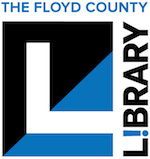If you’ve visited The Floyd County Library recently, you may have noticed that we have new self-checkouts! You can still check out with your friendly library staff, but the self-checkouts are another great option. You may see some self-checkouts that sit on a desk or table, and some that are freestanding.

The good news is, the process of using our self-checkouts is easier than ever before! Here are the simple steps:
- Press the icon on the screen that says, “Check-out.”
- Scan your library card barcode through the red light under the screen OR type in your library barcode number.
- Set your items down on the pad below the screen. (No need to scan them! Library items should now have a tag that can be read by radio frequency! Cool, huh?) Check to make sure that a title for each item is showing up on the screen and is highlighted in green. If it doesn’t show up at all, try scanning the library barcode sticker through the red light under the screen. If a title shows up but is red, bring your items to a library staff person for more assistance.
- Click on a button on the right-hand side of the screen. You can choose from “Print Receipt” if you want a paper receipt, “Email Receipt” if you’d prefer your receipt that way, or “Finish” if you do not require a receipt.

That’s it! There is also a Renew button that will allow you to see what items are already checked out to your account and renew them with one click. Another development coming soon is the ability to pay library fines with a credit card at some self-checkouts.
If you ever have any questions about our self-checkouts or want us to walk you through how they work, our library staff would be happy to show you!
Happy reading!
-Teresa Moulton