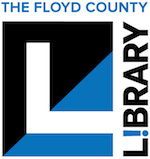Check out Mobile Hotspots
Library card patrons can reserve mobile hotspots through the library’s online catalog and then pick them up at New Albany Central Library or Galena Digital Library. Items are available for a 2 week check out and cannot be renewed. Please return all items inside the library to a Customer Service employee (do not use the Drop Box). For more details, read our guidelines and FAQs below.
Patrons are now required to bring their library card and an ID that matches the address that is on file in our system. If you do not have an ID, or if your address needs to be changed, please bring a piece of mail with your current address. If any of these items can’t be provided, we will keep your hold for the duration of the hold period, until those items can be brought in.
Floyd County Library Mobile HotSpot/Chromebook/iPad Policy
Guidelines for Borrowing & Use Outside of the Library
- Patrons must be at least 18+ years of age.
- Patron must be in good standing with the library, with a current address on file.
- A valid Floyd County Library account must be present at the time of Checkout.
- Mobile HotSpots,Chromebooks, and iPads may be checked out for 14 days with no renewals.
- Mobile HotSpots,Chromebooks, and iPads can be reserved on our website www.floydlibrary.org
- Additional devices may be available with no reservation through the Lucky Duck collection; these devices will only be available for a 1 week rental period.
- Mobile HotSpots, Chromebooks, and iPads may only be checked out from the circulation desk. When returning, please return items to the circulation desk. DO NOT use the Drop Box.
- Overdue Mobile HotSpots,Chromebooks, and iPads will be deactivated within 24 hours of the due date.
- The Mobile HotSpot can provide WiFi access for up to 20 devices.
- The Mobile HotSpots, Chromebooks, and iPads should be kept in a temperature controlled environment. DO NOT leave outside, or in a car.
- NOTE TO PARENTS/GUARDIANS: Internet content filtering is NOT provided through the FCL Mobile HotSpot,Chromebooks, and iPads. Parents/Guardians are responsible for monitoring what their children access via the FCL Mobile HotSpot, Chromebooks, and iPads.
- No overdue fines at FCPL but Hot Spot will be deactivated within 24 hours of the due date.
- Patrons are responsible for costs associated with lost or damaged items related to Mobile HotSpots, Chromebooks, and iPads and/or accessories.
Fines & Liability
- There are no overdue fines at The Floyd County Library, but HotSpots, Chromebooks, and iPads will be deactivated within 24 hours past the due date.
- Patrons are responsible for costs associated with lost or damaged items related to Mobile HotSpots, Chromebooks, and iPads and/or accessories.
Replacement Costs
- Mobile HotSpot: $50
- Power Adaptor: $10
- Case: $10
- Total Replacement: $70
- Chromebook: $350
- Power Adaptor: $10
- Case: $10
- Total Replacement: $370
- iPad: $375
- Power Adaptor: $10
- Case: $10
- Otterbox: $75
- Total Replacement: $470
Frequently Asked Questions
Who can borrow an FCL HotSpot?
Anyone 18+ who has a Library card can borrow a free Mobile HotSpot, Chromebook, and/or iPad. If you do not have a Library card, you can apply for one here.
How long can I keep the hotspot?
You can borrow FCL Mobile HotSpots, Chromebooks, and iPads for 14 days. You can get free internet access with the hotspot during that time. There are many people waiting to borrow an FCL Mobile HotSpot, Chromebooks, and iPads, so please return these items on time. The Mobile HotSpots, Chromebooks, and iPads will stop giving you access to the device within 24 hours after the due date.
How much does it cost to borrow an FCL Mobile HotSpot,Chromebooks, and iPads?
There is no charge to borrow and use an FCL Mobile HotSpot, Chromebook, and/or iPad. You can check out and use a Mobile HotSpot, Chromebook, and/or iPad for free for 14 days! Just like other Library materials, there is no option for Renewal but Holds are available on our Website. We also provide “Lucky Duck” HotSpots that cannot be placed on Hold these are available at your local FCL branch and can be borrowed for 7 days. Mobile HotSpots, Chromebooks, and iPads are subject to the usual charges for lost materials. Patrons are responsible for costs associated with lost or damaged items related to Mobile HotSpot, Chromebooks, and iPads and/or accessories.
Where can I return the Mobile HotSpot, Chromebooks, and iPads?
You can return the Mobile HotSpots, Chromebooks, and iPads to any Library location, just like other items. Please help us get the Mobile HotSpot, Chromebooks, and iPads quickly to the next person waiting for it. You can do this by fully charging the battery before you return the Mobile HotSpot, Chromebooks, and/or iPads. Return the Mobile HotSpot, Chromebooks, and iPads with all of the original packaging and accessories.
How do I start using the hotspot?
- Press and hold the Power/Menu Button for 2-3 seconds, until the display screen on the front of the device turns on. You don’t need to use the plug or cord – they’re used to recharge the device.
- The WiFi is active when the signal strength shows on the display screen.
- In the WiFi settings of your computer or device, choose the hotspot name and enter the password when prompted. The password can be found on the hotspot and within its case.
Tips:
- CHARGE DEVICE. When the “low battery” message appears on the display screen, the hotspot will need to be charged. Connect the USB cable to the hotspot charging port and plug the two-pronged charging adapter into a standard AC outlet. When the hotspot is powered off, it will take about three (3) hours to fully charge but can be used while charging.
- There is a User Guide inside with your HotSpot kit.
Where will the hotspot work?
The hotspot will let you access the internet anywhere in the United States with a T-Mobile 3G, 4G, or LTE data network.
What can I do with an FCL HotSpot?
You can use the hotspot to browse the internet and send email. You can even use it to call people with services like Skype, FaceTime, and WhatsApp. There are many ways the hotspot can help you connect with friends and family. One thing it cannot do, though, is support texting and SMS messaging.
How does FCL HotSpot handle my privacy?
We care about your privacy when you use an FCL HotSpot. Because the FCL HotSpot program is an “opt-in” service, we want you to understand what information about your internet usage is tracked or used:
- We do not have access to or collect your internet usage data. We do not provide your information to the ISP.
- We do keep a record that you have checked out a hotspot. We use this information to help us run the Library according to our Privacy Policy.
The only information we collect about the FCL HotSpot program is:
- The total amount of data sent and received by each device
- Circulation data about the hotspot devices
- Electronic Connectivity Form and Computer and Internet Acceptable Use Policy acknowledgement.
We do not allow the ISP to use ad-targeting programs (“supercookies”) to identify you or track your internet usage.
The ISP has its own privacy policies and may not follow ours. To get an extra level of security while you are using the hotspot, you may want to use a VPN service.
Where can I get more detail about the hotspot device?
Please read the User Guide included in the hotspot.