Are you brand new to digital books and not sure where to get started? Dust off that tablet or Kindle and let us help you access our digital materials!


We have two services that provide free e-books to library patrons: Overdrive/Libby and Hoopla. Check out this post from our Public Services Librarian Teresa for more on the differences between Overdrive and Hoopla. If you are a reciprocal borrower, please note that we do not offer Hoopla for reciprocal borrowers, but you can still borrow e-books and e-audiobooks from Overdrive.
For both Overdrive and Hoopla, you can access them on a device with an app or you can access them in a web browser. Hoopla has a huge selection of always-available titles and you currently get 12 downloads a month. Overdrive has a smaller selection and you may have to place holds on titles that are checked out, but Overdrive tends to have newer popular titles. With Overdrive, you can check out up to 8 titles at a time and when you return one you can check out another. Both services have e-books and downloadable audiobooks. Hoopla also offers downloadable or streaming movies, music, and TV shows.
How you access Overdrive and Hoopla will depend a little bit on what type of device you have. If you have a tablet, Kindle Fire, smart phone, or any device that you can install apps on, your first step will be downloading the Libby/Overdrive and Hoopla apps. Overdrive has two different apps: Libby is newer and easier to use but is not available yet on all devices. If the Libby app is not available for your device (for example, Libby is not available on Kindle Fire), you can download the Overdrive app.
Both Libby (or Overdrive) and Hoopla apps are free and you should be able to find them in the app store on your device. After you have the apps downloaded, you will need to set up your library account. For this, you will need your library card number and your PIN (default PIN is the last 4 digits of your phone number). If you don’t know your library card number, need your PIN reset, or have any trouble with your account, please email the library at info@nafclibrary.org and we will be happy to help you.
For help setting up your accounts, check out the following help sites:
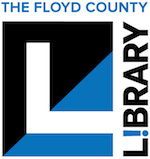
I don’t know what symbol I should click on for an Apple I-pad.
Hi Irene, I emailed you about this question. Thank you!